As an aspiring IT student, you are probably starting to think more intently about the kind of job you’ll want to pursue after graduation. Many colleges and universities offer the opportunity to learn specific skills that operate within an either Windows- or Mac-specific work environment. The particular context in which you will find yourself will have everything to do with your major or the specifics of the work in the branch of IT you intend to pursue.

Before we can answer the question of which environment would be best to learn and understand, there is one key consideration that needs to be addressed: are you looking to work within an engineering or development space as a career. Let’s take a closer look at both.
1. Software Engineering vs. Software Development
If you have already settled on a career path, you can skip this section. If, however, you’re on the fence about what your major should be or where to focus your studies, the information below will prove helpful in clarifying some of those objectives.
The primary and difference between a software engineer and a software developer is job function. Software engineers are sometimes involved with development, but there are only a few software developers who are also engineers. That doesn’t mean that developers don’t even perform a diversity of tasks. It merely means that their tasks fall within slightly more fine and dedicated skills set.
The term “software engineering” refers to the application of specific engineering principles to create software. The role of software engineers is to connect client needs with viable technology solutions. They develop processes that, in turn, provide specific functions. In simplest terms, software engineers use established engineering concepts to develop software.
2. Engineer Vs. Developer Job Roles
While engineers pave the way for innovation, the developer is the creative force behind most programs and applications and is responsible for the entire process of development. They collaborate with clients to create theoretical designs that programmers take and create applicable code.
Programmers are themselves developers who use various tools and strategies to create new software solutions. They are also tasked with fixing the inevitable bugs and other problems that arise during the development process.
3. Real-World Applications
As a means of example, let’s assume that you’re a struggling college student trying to complete a tedious writing assignment. Many technology-based solutions can help you get the job done faster.
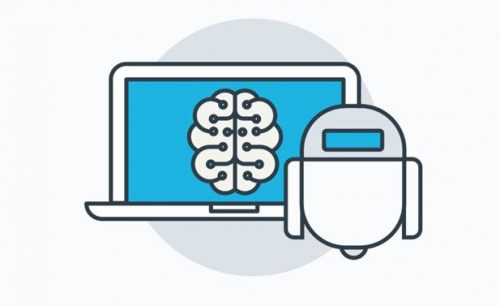
On the developer side, there are algorithm-based applications like Grammarly that can assist in spotting and correcting common problems. Its developers work to make the application user-friendly and appealing to the end user. The engineers ensure that the algorithm works the way it should and provides the right advice.
Right now, somewhere, a student is pondering a writing assignment wondering, “Who can write my essay for me?” Both engineers and developers are working hard to provide the solutions that will help the student get that assignment done on a passable level. Those solutions come in the form of apps like Grammarly but also in the proper development and administration of the websites that house those apps. It takes both engineers and developers to keep those resources active and functional so the student can access the right resources to write – or get help writing – the paper.
4. Client Versus Developer Operating Systems
Now that we’ve mapped out what the developer and engineering sides of the equation are, it should be easier to determine what kind of operating system should be your primary focus. Would Windows or Mac OS be most conducive to both learning and executing various skills and your preferred job responsibilities?
Windows is a client-based operating system, making it the preferred platform for many engineering tasks. Even server-side Windows operating systems are best administered from an engineering angle. The execution of Windows-based applications is one of the key focus areas of both client-side (Windows 10) and server-side (Windows Server 2016) operating systems.
Mac OS has always been Unix-based. Unix operating systems are mainly open source with extensive available developer options even in consumer modes. Mac OS is no exception. While drastic manipulations to the OS are difficult, and not entirely advisable, understanding and working regularly with Mac OS can help students learn how to perform a broad range of developer tasks.
Windows do not offer anywhere near the number of developer options, even in server-based versions of the OS. Some critical and popular developer platforms do, however, run on Windows. Which operating system a developer will use depends almost entirely on the target platforms for the software being developed.
Although it is admittedly a comprehensive statement, a majority of desktop applications benefit from Windows-based developer platforms, while mobile developers often benefit more from the functionality of Mac. This is not a hard-and-fast rule, more a guideline or starting point.
5. Windows-Based Engineering Job Roles
Software engineering focuses heavily on data management, and it is in this area that Windows and skills surrounding Windows operating systems come in most useful. Common job titles and responsibilities include:
- Server Admin
- Network Security
- Support and Troubleshooting
- Patch Management
- Backup and Recovery
In short, if you are looking for a support-based IT career, the above fields offer many entry-level opportunities to explore. They also all rely heavily on Windows-based operating systems, programs, and applications in most cases.
6. Developer-Side Job Roles With Mac
As a general rule, developer responsibilities are less concrete and more creative than engineering jobs. Students looking to bring a more personal angle to the work they do would likely enjoy working in this kind of environment. The following are common programming and development areas that benefit from an understanding of and experience working within a Mac OS operating environment.
- iOS Application Development
- Video Game and CGI Design
- Application Security
- Applications Architecture
- CRM Technical Developer
- Secure E-Commerce Platform Development
7. Making the Best Choice
Using the information above, it should be easy to settle in an operating environment that will be most conducive to helping you achieve both your academic and professional goals. That said, most IT programs will give the student extensive exposure to both Windows and Mac environments. You can use electives and noncredit options to steer learning in the direction of one or the other based on the specifics of your intended career path.
Other Articles You Might Also Like-






